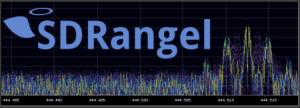
In recent post I configured SDRangel to work with a ADLAM Pluto as part of my 23cm transceiver project. Having configured the receiver and transmitter I had a proof in concept working under Linux, but there was one feature missing, how could I imlement a Push to Talk (PTT) function/button ?
So it was back to the search engines and it didn’t take long to find that SDRangel has a “Simple PTT” plugin that can be configured to provide this functionality.
Simply clicking on the “add feature” button, selecting “Simple PTT” from the drop down box, I was greeted with a new widget to configure.
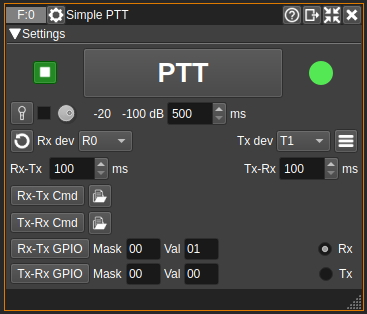
Configuration of this plug-in is straight forward. Select the RX Dev from the drop down box, in my case R0; then select the TX Dev from its drop down box, in my case T1. For the time being the RX to TX and TX to RX delays are OK, as I’m not using any external amplifiers or pre-amps. Then you must hit the “play” button in the top left of the Simple PTT screen to activate the plug-in, at which point pressing the PTT button will make the ADLAM Pluto do it’s thing.
Here’s where I’ve placed the Simple PTT plugin in my SDRangel screen for the time being (lower left). You can clearly see the PTT button sitting there waiting to be used.
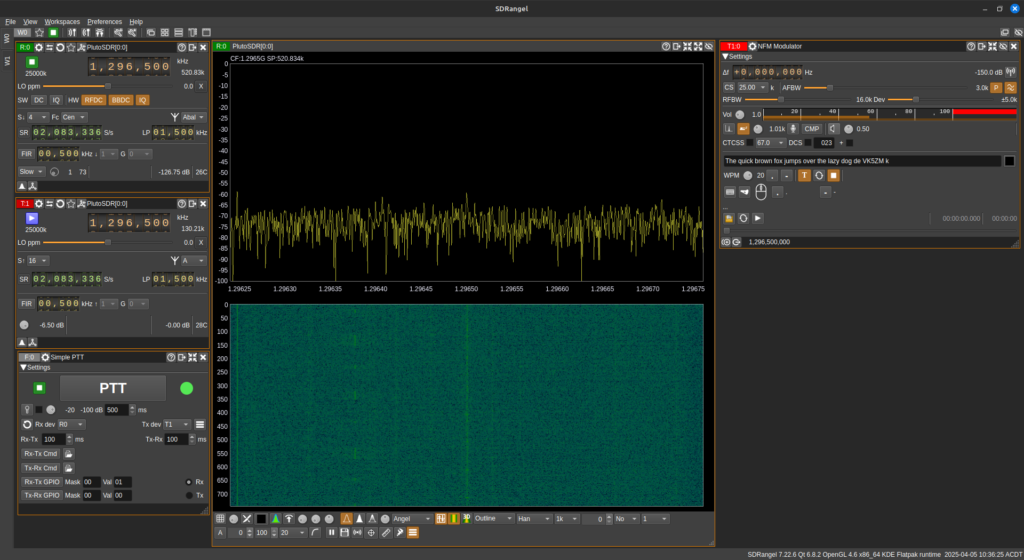
At this time SDRangel cannot control the ADLAM Pluto GPIO from within this plug-in, but it may be possible to use the Analog Devices “iio” utilities and script this externally. There are two buttons “Rx-Tx-Cmd” and “Tx-Rx-Cmd” that can be linked to individual scripts, this is something I’ll need to investigate further; especially when I want to integrate this with the Pluto-Charon kit I’m intending to use.
That will however have to wait for a later post.
